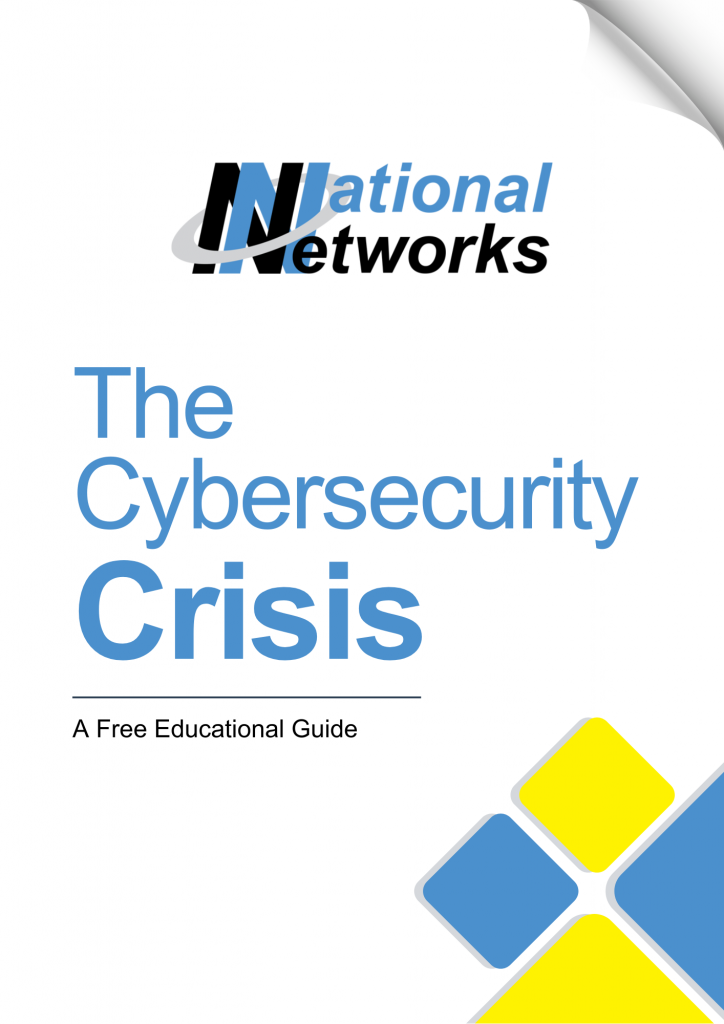How to Keep Your Team Safe While You’re Soaking Up Sun
You finally booked that beach trip. Set your out-of-office message. Threw your phone in your carry-on. Vacation mode: activated.
But while you’re packing flip-flops, your inbox might be handing cybercriminals the keys to the kingdom.
Let me explain.
That polite little message—“I’m out of the office until [date]. Please contact [coworker] if you need help”—sounds harmless, right?
It’s not. At least, not if the wrong person sees it.
Hackers Love Auto-Replies. Here’s Why.
Your OOO message gives away more than you think. It tells bad actors:
- Who you are (and what you do)
- When you’re offline
- Who they can impersonate next
- Who’s handling things while you’re gone
- Sometimes even where you are (“I’m at a dental conference in Houston…”)
And just like that, they’ve got the playbook for a convincing scam.
Here’s How These Scams Go Down
Step 1: You set your OOO message.
Step 2: A hacker scoops it up.
Step 3: They pose as you—or your backup—and send a phony “urgent” email.
Step 4: Your coworker, in a rush, wires funds or sends login info.
Step 5: You come back to chaos.
Think this sounds dramatic? I’ve seen it happen to a construction firm in Orange and a pediatric practice in Beaumont. All it took was one well-timed email while someone was at the lake for the weekend.
Businesses That Travel Are Especially At Risk
If your team’s often on the road—whether it’s job site visits, patient outreach, or conferences—you’re a bigger target.
Why?
Because the folks handling things back at the office are:
- Fielding lots of emails
- Used to fast decision-making
- Trusting the names they see in their inbox
All a scammer needs is one moment of “sure, I’ll handle that” and they’re in.
How to Protect Your Business Without Killing Vacation Vibes
Look—we’re not saying never use an auto-reply. But you’ve got to use it smart. Here’s how:
1. Keep It Vague
Skip the play-by-play. No one needs to know you’re at a builder’s expo in Baton Rouge.
Better OOO Message:
“I’m currently out of the office and will respond upon my return. For immediate needs, please contact our main line at [main contact info].”
2. Train Your Team to Pause Before Acting
Make it a rule:
- Never send sensitive info or money based on email alone.
- Always double-check unusual requests with a phone call or face-to-face.
3. Use Strong Email Security Tools
Spam filters and spoofing protection aren’t fancy extras—they’re basic tools every small business needs.
4. Turn On MFA Everywhere
Multifactor authentication (MFA) adds an extra layer of protection. If someone gets a password, they still can’t get in without the second code.
5. Partner With a Proactive IT Team
We watch for weird login attempts. Phishing schemes. Red flags. So you don’t have to play cybersecurity cop from the hotel balcony.
Want to Enjoy Vacation Without Worrying About Hackers?
Let’s tighten things up before you hit the road. We offer FREE Security Assessments that show you where the gaps are—and how to close them.
Click Here to Book Yours Now
You deserve a real break—not a break-in.