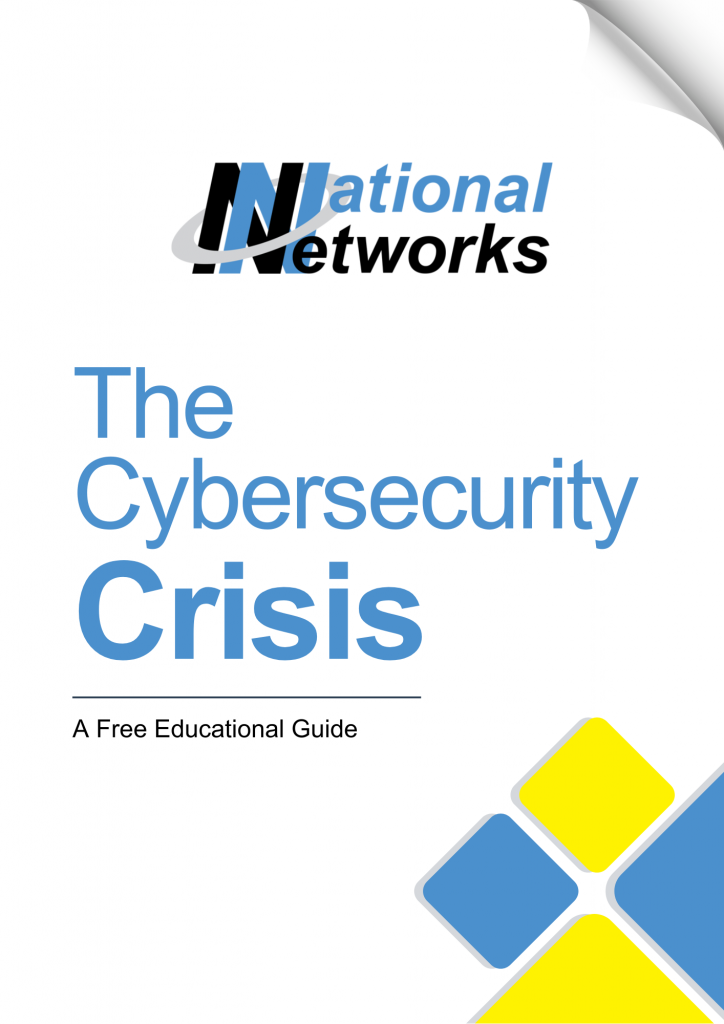The Countdown to October 2025 Is On
Let’s not sugarcoat it—if your business computers are still on Windows 10, you’ve got a deadline breathing down your neck.
Come October 14, 2025, Microsoft pulls the plug. No more updates. No more patches. No more safety net.
And while “we’ll deal with it later” might feel like the easy button right now, that strategy’s got a price tag you don’t want to pay.
What Waiting Could Really Cost You
We get it. Upgrading every computer isn’t exactly thrilling. It’s not as fun as new tools for your crew or finally fixing that A/C in the break room.
But putting off the upgrade is like ignoring a slow leak in your roof—by the time you notice the damage, it’s already done.
Here’s what’s at stake:
1. No More Security Patches = Big, Blinking Target
Once Windows 10 hits end-of-life, hackers know exactly where to aim. Your system won’t be protected. At all.
That one old computer in the corner? Still logs into the network? That’s all it takes for someone to sneak in the back door and take your whole business offline.
2. Your Tools Might Quit Working
A lot of the software you rely on—accounting programs, scheduling apps, even dental or construction platforms—are already phasing out support for Windows 10.
You don’t want to find out mid-appointment, mid-bid, or mid-payroll that something stopped working.
3. Slow Machines Drain Productivity—and Morale
Old systems crash more. They lag. And they frustrate your team.
If every employee loses 15 minutes a day to tech problems, that’s over an hour a week. Multiply that by your whole team, and you’re leaking hours you can’t afford.
4. Last-Minute Fixes = Premium Panic Prices
Waiting until the wheels fall off means you’re stuck paying rush fees for:
- Emergency hardware
- Overnight shipping
- IT teams on overtime
- And your business in limbo
That’s not a plan. That’s a meltdown.
5. You Might Be Breaking the Rules—And Not Know It
If your business deals with patient data, credit cards, or anything sensitive, using unsupported systems could land you in hot water. Think fines. Lawsuits. Lost trust.
HIPAA and PCI-DSS don’t care why you didn’t upgrade. They just care that you didn’t.
What Smart Business Owners Are Doing Right Now
They’re not waiting. They’re:
- Taking inventory of their gear
- Phasing out old machines
- Making sure everything runs smooth on Windows 11
- Building a better budget for 2025
- Locking down their network before trouble starts
Here’s How to Upgrade Without the Headache
We recommend:
✅ Running a compatibility check: Some older machines can’t handle Windows 11. Let’s find out what’s good and what’s gotta go.
✅ Reviewing your apps: Your tools need to work post-upgrade. No surprises.
✅ Budgeting now: Hardware prices and supply chains aren’t what they used to be. Plan ahead and avoid the scramble.
✅ Letting us handle it: We’ll make the transition smooth—no downtime, no data loss, no tech panic.
Let’s Get Ahead of the Rush
Don’t wait until your systems crash, your staff is locked out, or your patients can’t check in.
We’re offering FREE Network Assessments to help businesses in our backyard get ahead of the curve.
Click here to schedule yours today
We’ll walk you through what’s ready, what’s risky, and how to upgrade smart—so October 2025 doesn’t turn into October “oh-no.”